Shantanu's Blog
Database ConsultantAugust 26, 2005
Open Up
August 25, 2005
Forms in Word
Use this form for getting information from new job seekers, employees or customers.
1. Start Word
2. Insert a table with 2 columns and 5 rows.
3. Type Name in the first cell.
4. Click in the next cell and then select "Text form field" button on Forms toolbar. If the forms toolbar is not visible, right click on any toolbar and choose Forms from the context menu.
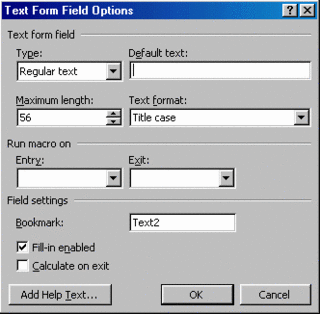
5. Right click on the newly added form field and choose Properties. Set the Maximum length to 56 or any number you prefer. Select Title Case as text format for the name field. Now click on "Add Help Text..." button to create a tooltip that will help the applicant. The help message will also appear on the status bar.
6. Type Address in the next cell.
7. Add a text form field as explained above in the next cell.
8. Type City in the next row and add Drop down form field instead of Text form field. Add the city choices for e.g. Mumbai, Pune, Delhi.
9. Type Gender and create two Check box fields. Male and female.
10. In the salary Expected field add the Text form field as you did in the first step, but select "Number" as type instead of text so that the applicant can not type any text in the salary field (only numbers). You can also choose the format of the number.
11. Finally select Tools - Protect document and add a password. (Make sure that the "Forms" check box is selected.
Save the document and send it to clients/ students.
Now you can expect to get the information in the right "FORM"!
August 24, 2005
viksoe.dk - GMail Drive shell extension
GMail Drive enables you to save and retrieve files stored on your Gmail account directly from inside Windows Explorer. GMail Drive literally adds a new drive to your computer under the My Computer folder, where you can create new folders, copy and drag'n'drop files to.
August 23, 2005
Google Talk
A great collaboration tool
http://www.tiddlywiki.com/empty.html
Right click on the above link and choose 'Save link as...' or 'Save target as...'.
Create a new directory (for e.g. called 'todo') and the save the file. You can decide what to call it (but keep the .HTML extension). Do not use the File/Save command in your browser to save TiddlyWiki.
Now open the file from where you saved it.
Click on 'close all' link on the right.
Click on 'new tiddler' on the left.
Type the title and then the text. Type tags related to the topic. Click on 'done' to save.
You can also create a new journal by clicking on 'new journal' link.
Within the main story column you can click on bold links to read a linked tiddler. Click on italic links within tiddlers to create a new tiddler, or use the 'new tiddler' button in the main menu. You can edit the text of any tiddler by double-clicking on it (or selecting 'edit' from the toolbar),
_____
To delete a Tiddler, Select the entry from Timeline, choose Edit and then click on delete.
Do not delete the entries those you have not created since those may be necessary to run the software.
_____
WikiWOrd is nothing but two capital letters in a word. The word will be automatically hyperlinked. You can alternatively use the "New tiddler" link on the left navigation. To make a tiddler that doesn't have a WikiWord as its name, you can enclose the name in [[Shantanu Prabhakar Oak]]. You can disable a wikiword by preceding the WikiWord with a tilde (~). For example, JamesBond, JavaScript and TiddlyWiki.
To make quoted bits of text stand out, you can use BlockQuotes within your [[tiddler]]s, like this:
JeremyRuston said:
<<<
This is indented text.
<<<
Like BulletPoints and NumberedBulletPoints, you can have three different levels of BlockQuotes. Just [[edit]] this tiddler to see how it's done.
>level 1
>level 1
>>level 2
>>level 2
>>>level 3
>>>level 3
>>level 2
>level 1
Creating BulletPoints is simple.
* Just add an asterisk
** start the line with two asterisks
*** use three asterisks for three levels
It's easy to create NumberedBulletPoints.
# Use a single '#' at the start of each line
## within any bullets
Headers:
!Header 1
!!Header 2
!!!Header 3
!!!!Header 4
!!!!!Header 5
insert images:
[img[Fractal vegetable|fractalveg.jpg]]
(This curious vegetable is called 'Romanesque broccoli' and is one of [[my photos|http://www.flickr.com/photos/jermy/]])
Word Formatting:
''Bold''
==Strike==
__Underline__
//Italic//
@@highlight@@
@@color(green):green colored@@
@@bgcolor(#ff0000):color(#ffffff):red colored@@
You can divide a tiddler into
----
sections by typing four dashes on a line by themselves
You can also have monospaced blocks (useful for source code):
{{{
var winBot = winTop + winHeight;
if(posTop < winTop)
return(posTop);
else if(posBot > winBot)
{
if(e.offsetHeight < winHeight)
return(posTop - (winHeight - e.offsetHeight));
}}}
_____
TiddlyWiki has almost limitless possibilities:
* It works great as a documentation manager for products, software, etc.
* It can store little bits of information, reminders, and notes
* It makes a great FAQ page.
* Turn it into a todo list, with items as tiddlers.
* Some use it as a blog.
* Some use it as a website.
* Make it your own personal dictionary/encyclopedia.
August 20, 2005
MySQL Case Study - 55
I have data in a text field such as
rank1 type1 name1
rank1 type2 name2
rank2 type1 name3
rank3 type 3 name 4
What I would like to do is break it apart so that the rank and type data are in separate columns. For the ranks, it wasn't so hard to do, I just did an
UPDATE table SET rank=rank1 WHERE text=LEFT(rank1,5)
for each of the ranks.
The next step is where I'm starting to run into problems. I need to update the text field to remove the rank information, and then do the same process with the types.
Any ideas on how to update the text field to remove the types?
Any ideas on how to do both steps at once?
August 19, 2005
MySQL Case Study - 54
id| name | city
1 | john | 19
2 | bella | 11
3 | john | 12
4 | mike | 06
5 | alex | 12
6 | simon | 19
7 | alex | 11
.. and I want to select the 'id', 'name' and 'city' of those entries that the field
'name' isn't uniqe, in this case, john and alex.
How should my sql-query look like? The sql statements to recreate the table are...
CREATE TABLE `mydupes` (
`id` int(11) NOT NULL auto_increment,
`name` varchar(255) default NULL,
`city` int(11) default NULL,
PRIMARY KEY (`id`)
) ENGINE=MyISAM DEFAULT CHARSET=latin1;
INSERT INTO `mydupes` VALUES ( '1', 'john', '19');
INSERT INTO `mydupes` VALUES ( '2', 'bella', '11');
INSERT INTO `mydupes` VALUES ( '3', 'john', '12');
INSERT INTO `mydupes` VALUES ( '4', 'mike', '6');
INSERT INTO `mydupes` VALUES ( '5', 'alex', '12');
INSERT INTO `mydupes` VALUES ( '6', 'simon', '19');
INSERT INTO `mydupes` VALUES ( '7', 'alex', '11');
Answer:
The simple way to find out the duplicates is as follows:
SELECT id, name, city, count(*) AS cnt
FROM mydupes
GROUP BY name
HAVING cnt > 1
id name city cnt
5 alex 12 2
1 john 19 2
_____
But if you want all records of alex and john
then you need a subquery joined by IN or EXISTS.
id name city
1 john 19
3 john 12
5 alex 12
7 alex 11
SELECT id, name, city FROM mydupes
WHERE name IN (SELECT name
FROM mydupes
GROUP BY name
HAVING COUNT(name) > 1)
SELECT id, name, city FROM mydupes as t1
WHERE EXISTS(SELECT name
FROM mydupes t2
WHERE t2.name = t1.name
GROUP BY t2.name
HAVING COUNT(t2.name) > 1)
_____
Assuming id is always unique, there is another way out.
SELECT id, name, city FROM mydupes t1
WHERE EXISTS (SELECT NULL
FROM mydupes t2
WHERE t1.name = t2.name AND t1.id <> t2.id)
If id by itself is not unique, you can add the city field too:
SELECT id, name, city
FROM mydupes t1
WHERE EXISTS (SELECT NULL
FROM mydupes t2
WHERE t1.name = t2.name AND (t1.id <> t2.id OR t1.city <> t2.city))
MySQL Case Study - 53
Has anyone tried to merge two tables in MySQL ? It seems to be a headache !
What I have are two tables that I want to merge into one.
Lets take an example ...
TABLE A
-----------
|NAME|TOWN|
------------------------
1.|PIET | KLAWER |
2.|JOHN | PARYS |
3.|KOOS| | DURBAN|
TABLE B
----------
TOWN| PCODE|
-----------------
1.KLAWER|1212|
2.PARYS|1234
3.DURBAN|4000
Ok, assuming you understand and my Graphics turn out OK,
I want to now create TABLE C - Which should look like ..
TABLE C
-----------
|NAME|TOWN|PCODE
------------------------
1.|PIET | KLAWER |1212
2.|JOHN | PARYS |1234
3.|KOOS| | DURBAN|4000
Any help will be much appreciated !
MySQL Case Study - 52
I use a query like this:
SELECT t1.id_topics, i1.id_indices, t2.id_topics
FROM indices i1, indices i2, topics t1, topics t2
WHERE (i1.ind = 'test' AND i1.id_urls = t1.id_urls
AND i2.id_urls = t2.id_urls AND i1.ind = i2.ind
AND t1.id_topics <> t2.id_topics);
it gives results like those:
'id_topic1','id_indices','id_topic2'
36,682,34
37,682,36
36,682,37
37,682,34
I would like to eliminate the 'inverted' mates of couples in the resultset. That means in the example
'36,682,37' should be eliminated since '37,682,36' is already part of the resultset. Is it possoble to express this request in the query?
MySQL Case Study - 51
I have a PHP/MySQL database that has student grade data. Every student has at least one row of data, though they may have up to 3 rows depending on how many years they have been enrolled (each year gets one row).
Here is a very simplified view:
NAME|YEAR|TEST1|
------|------|-------|
John-|2002|---80|
Anna-|2002|---67|
John-|2003|---78|
Bill---|2003|---76|
Anna-|2003|---77|
John-|2004|---88|
Bill---|2004|---77|
Phil--|2004|---76|
*Note that John is there for all 3 years, Anna for only the first two, Bill for only the last 2, and Phil came in only in the last year.
The data needs to be displayed on the web page ordered by name with the 3 years in columns exactly like this:
Name|2002|2003|2004|
------|------|------|------|
Anna-|--67|--77--|null|
Bill---|null-|--76--|--77|
John-|--80-|--78-|--88|
Phil--|null-|null---|--76|
Currently I created 4 dataset queries like this:
'Select distinctrow NAME from mydata ORDER BY NAME'; //returns all names
'SELECT * FROM mydata WHERE `YEAR` = 2002 ORDER BY NAME';
'SELECT * FROM mydata WHERE `YEAR` = 2003 ORDER BY NAME';
'SELECT * FROM mydata WHERE `YEAR` = 2004 ORDER BY NAME';
I then use the result set to populate the columns.
The problem is that since not every student has data in all 3 years, the columns begin to shift and the data is placed in the incorrect row like this:
Name|2002|2003|2004|
-------|-----|------|-----|
Anna-|--67-|--77-|--77|
Bill---|--80-|--76-|--88|
John-|------|--78-|--76|
Phil--|------|null--|----|
Is there a way to create ONE query to return data for all of the students, but insert null values where there is no data? Is this done through a 'join' statement? What's the best approach?
Please help, I'm pulling my hair out!
August 14, 2005
A New World Economy
August 12, 2005
MySQL Case Study - 50
Create Table Student(
StudentID INT NOT NULL,
StudentName VARCHAR(30)
)
Create Table SubjectGrade(
StudentID INT NOT NULL,
Subject VARCHAR(30) NOT NULL,
Grade CHAR(1)
)
let's say have following record in SubjectGrade
1 Maths A
1 Phys B
1 Chem A
2 Maths A
2 Chem A
3 Bio C
3 Chem A
I want to find out students who have got A in both Maths and Chem
How the SQL look like?
I am using mysql 4.0.25 with no subquery support.
MySQL Case Study - 49
subquery, a union or if this isn't actually possible without using
temporary tables.
I have two tables for members.
Table 1 (members) Table 2 (payments)
+----------+------------+ +---------+--------------+
| memno | group | | memno | payment_type |
+----------+------------+ +---------+--------------+
| 1 | a | | 1 | cash |
| 2 | b | | 2 | cash |
| 3 | a | | 3 | creditcard |
| 4 | a | | 4 | check |
| 5 | c | | 5 | creditcard |
... ...
I'd like a query that returns the total number in each group, together
with the number paying by credit card.
Obviously I can build two queries, and use a temporary table, but is
there a way to get a table like that below in a single query?
+----------+------------+------------------+
| group | members | pay_by_card |
+----------+------------+------------------+
| a | 5 | 3 |
| b | 26 | 18 |
...
This will be using MySQL 5 if that helps
MySQL Case Study - 48
select accounts.name, count(properties.property_id) as totalcount
from accounts, properties
where accounts.account_id=properties.account_id
group by accounts.account_id;
Works fine. Now I just need to figure out how to add that second count of property records meeting the two conditions. Anyone?
MySQL Case Study - 47
i want to count the number of comments for each newsid and update the
count in news.comment
comments.newsid belongs to news.id
can i do this with sub queries? im using v4.1.x
i have many records in the comments table so im not sure what the most
efficient way to do it.
i will likely run this as update every few minutes because doing a join
on the fly is going to hurt performance when i need to display the
comment count on the webpage i think.
any help?
table: news
+----+-----------+
| id | comments |
+----+-----------+
| 26 | 0 |
| 21 | 0 |
| 29 | 0 |
+---------------
table: comments
+-----+--------+
| id | newsid |
+-----+--------+
| 1 | 26 |
| 2 | 21 |
| 3 | 29 |
| 4 | 29 |
| 5 | 29 |
+-------------+
MySQL Case Study - 46
mysql> select * from p;
+-------+-------+--------+
| id | price | vendor |
+-------+-------+--------+
| OG012 | 40 | a |
| OG012 | 20 | b |
| OG012 | 20 | c |
| OG013 | 40 | c |
+-------+-------+--------+
and I have another table name q:
mysql> select * from q;
+--------+--------+
| vendor | rating |
+--------+--------+
| a | 1 |
| b | 2 |
| c | 3 |
+--------+--------+
My question is how do I find the minimal price for each id and vendor rating is highest.
I wish my result is:
+-------+-------+--------+
| id | price | vendor |
+-------+-------+--------+
| OG012 | 20 | b |
| OG013 | 40 | c |
+-------+-------+--------+
Since vender b and c are the same price for id(OG012), but vendor b has minimal rating then vendor c.
August 11, 2005
Order Order!!
No. You can not control the way MySQL stores the records. You cannot expect your results to be ordered wihout an explicit ORDER BY clause. Without ORDER BY, mysql is free to return rows in any order it chooses (generally in the order they are found). For example:
CREATE TABLE atable (pk INT NOT NULL AUTO_INCREMENT PRIMARY KEY,
acol CHAR(3), bcol INT, ccol CHAR(3),
INDEX an_idx (acol, bcol, ccol)
);
INSERT INTO atable (acol, bcol, ccol)
VALUES ('aaa',1,'aaa'), ('bbb',1,'aaa'), ('aaa',3,'aaa'),
('aaa',2,'abc'), ('aaa',1,'bbb'), ('bbb',3,'abc'),
('aaa',2,'aaa'), ('aaa',1,'abc'), ('abc',3,'def'),
('bbb',2,'aaa');
DELETE FROM atable WHERE bcol = 3;
INSERT INTO atable (acol, bcol, ccol)
VALUES ('ccc',1,'aaa'), ('ccc',2,'aaa'), ('ccc',1,'bbb');
SELECT pk, acol, bcol, ccol FROM atable;
+----+------+------+------+
| pk | acol | bcol | ccol |
+----+------+------+------+
| 1 | aaa | 1 | aaa |
| 2 | bbb | 1 | aaa |
| 13 | ccc | 1 | bbb |
| 4 | aaa | 2 | abc |
| 5 | aaa | 1 | bbb |
| 12 | ccc | 2 | aaa |
| 7 | aaa | 2 | aaa |
| 8 | aaa | 1 | abc |
| 11 | ccc | 1 | aaa |
| 10 | bbb | 2 | aaa |
+----+------+------+------+
10 rows in set (0.00 sec)
You see? Without ORDER BY, the rows are returned as they are found. Note that rows from the second INSERT are where the deleted rows were.
An exception may occur if you only ask for columns which are covered by a single index. In that case, mysql may choose to read the data from the covering index, rather than from the table. Then you'd get results in index order:
mysql> SELECT pk FROM atable;
+----+
| pk |
+----+
| 1 |
| 2 |
| 4 |
| 5 |
| 7 |
| 8 |
| 10 |
| 11 |
| 12 |
| 13 |
+----+
10 rows in set (0.00 sec)
mysql> SELECT acol, bcol, ccol FROM atable;
+------+------+------+
| acol | bcol | ccol |
+------+------+------+
| aaa | 1 | aaa |
| aaa | 1 | abc |
| aaa | 1 | bbb |
| aaa | 2 | aaa |
| aaa | 2 | abc |
| bbb | 1 | aaa |
| bbb | 2 | aaa |
| ccc | 1 | aaa |
| ccc | 1 | bbb |
| ccc | 2 | aaa |
+------+------+------+
10 rows in set (0.00 sec)
I wouldn't count on this though. If you need ordered results, you need ORDER BY.
The indexed records are always stored in ascending order.
Note the last line of this excerpt from The Fine Manual :-)
http://dev.mysql.com/doc/mysql/en/create-index.html
> An index_col_name specification can end with ASC or DESC. These keywords
> are allowed for future extensions for specifying ascending or descending
> index value storage. Currently they are parsed but ignored; index values
> are always stored in ascending order.
August 09, 2005
Angel Investor News.com
August 08, 2005
MySQL Case Study - 45
skillid | ReumeId| skillName | skillDuration |
---------------------------------------------
1. | 1 | java | 32 |
2. | 1 | jsp | 43 |
3. | 1 | oracle | 34 |
4. | 2 | jsp | 48 |
5. | 2 | oracle | 83 |
6. | 3 | jsp | 67 |
I want to query such that I get the resumeid where the skillName is jsp and the skill duration is > 10
and the skill name is oracle and skillDuration is > 15.
While I was using oracle, the sql query that worked was
SELECT ResumeId from candidateSkills where skillName = 'jsp' AND
skillDuration > 10
INTERSECT
SELECT ResumeId from candidateSkills where skillName = 'oracle' AND
skillDuration > 15
The output was [1, 2]
But, I see that mysql does not support intersect. How do I go about ?
August 07, 2005
MySQL Case Study - 44
Example, I've this:
Name - Born
John - 1963-12-24
Lisa - 1979-11-23
Peter - 1981-08-01
Then, script should return "Peter, 1981-08-01"
The php script will be execd through cron once a week, and no matter which day it is executed, it must give the same result...
How could I do a query to acchieve this ?
Archives
June 2001 July 2001 January 2003 May 2003 September 2003 October 2003 December 2003 January 2004 February 2004 March 2004 April 2004 May 2004 June 2004 July 2004 August 2004 September 2004 October 2004 November 2004 December 2004 January 2005 February 2005 March 2005 April 2005 May 2005 June 2005 July 2005 August 2005 September 2005 October 2005 November 2005 December 2005 January 2006 February 2006 March 2006 April 2006 May 2006 June 2006 July 2006 August 2006 September 2006 October 2006 November 2006 December 2006 January 2007 February 2007 March 2007 April 2007 June 2007 July 2007 August 2007 September 2007 October 2007 November 2007 December 2007 January 2008 February 2008 March 2008 April 2008 July 2008 August 2008 September 2008 October 2008 November 2008 December 2008 January 2009 February 2009 March 2009 April 2009 May 2009 June 2009 July 2009 August 2009 September 2009 October 2009 November 2009 December 2009 January 2010 February 2010 March 2010 April 2010 May 2010 June 2010 July 2010 August 2010 September 2010 October 2010 November 2010 December 2010 January 2011 February 2011 March 2011 April 2011 May 2011 June 2011 July 2011 August 2011 September 2011 October 2011 November 2011 December 2011 January 2012 February 2012 March 2012 April 2012 May 2012 June 2012 July 2012 August 2012 October 2012 November 2012 December 2012 January 2013 February 2013 March 2013 April 2013 May 2013 June 2013 July 2013 September 2013 October 2013 January 2014 March 2014 April 2014 May 2014 July 2014 August 2014 September 2014 October 2014 November 2014 December 2014 January 2015 February 2015 March 2015 April 2015 May 2015 June 2015 July 2015 August 2015 September 2015 January 2016 February 2016 March 2016 April 2016 May 2016 June 2016 July 2016 August 2016 September 2016 October 2016 November 2016 December 2016 January 2017 February 2017 April 2017 May 2017 June 2017 July 2017 August 2017 September 2017 October 2017 November 2017 December 2017 February 2018 March 2018 April 2018 May 2018 June 2018 July 2018 August 2018 September 2018 October 2018 November 2018 December 2018 January 2019 February 2019 March 2019 April 2019 May 2019 July 2019 August 2019 September 2019 October 2019 November 2019 December 2019 January 2020 February 2020 March 2020 April 2020 May 2020 July 2020 August 2020 September 2020 October 2020 December 2020 January 2021 April 2021 May 2021 July 2021 September 2021 March 2022 October 2022 November 2022 March 2023 April 2023 July 2023 September 2023 October 2023 November 2023 April 2024 May 2024 June 2024 August 2024 September 2024 October 2024 November 2024 December 2024 January 2025 February 2025 April 2025 June 2025 July 2025 August 2025 November 2025
